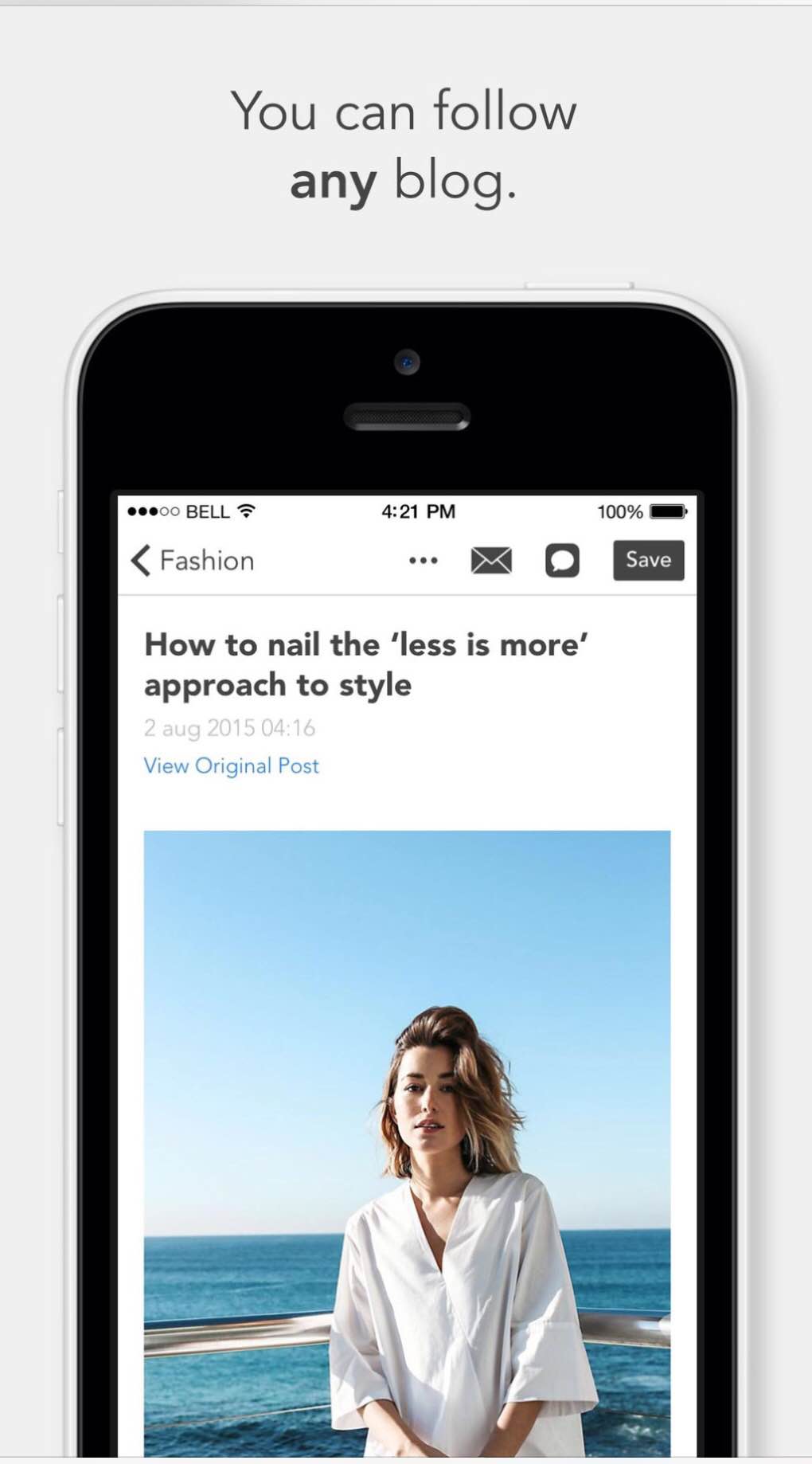Growing up, I was more of a creator than a meticulous person. I'm a butterfly chaser and it took me a while to embrace that. Several people made me feel terrible about it and I felt pretty ashamed.
I mean sure, it's 'just a mistake' but when you work in social media that can cost you your pride and sometimes your job. It's ok to be a bad speller, it doesn't mean you're not as smart as everyone else, it means you're smart about other things.
Here are the tools I use to trick people into thinking I'm good at spelling and grammar.
Hemmingway App
I love the Hemmingway App. Insert an entire blog post into this tool and watch it pick it apart faster than America's Next Top Model judges. It helped me shirk my use of passive voice and overuse of adverbs. And run-on sentences...I'm using to write this post it right now!
Grammarly
LIFE SAVER! I love using Grammarly in my day-to-day. Emails, blog posts, tweets...it all gets corrected. The only issue is the Google Chrome plug-in doesn't work in Google Docs. Instead, I've started writing my posts in the Hemmingway App or Squarespace. My friends text me less about little mistakes in my posts and it's a breath of fresh air.
Capitalize My Title
I totally forgot how to capitalize titles. Which nouns to capitalize and words to drop to lower case eluded me after I graduated middle school. I used to use Titlecapitalization.com but it disappeared so now I use this one. If I ever have a title in the middle of a blog post or even for titling full posts I always double check.
UpWork
If you have the budget, hire a copyeditor! You can hire a copy editor to help you take your posts to the next level. Several of your favourite bloggers don't even write their posts anymore. Instead, they have copywriters and editors who piece them together. For a fraction of a cost you can too. I've used UpWork in the past to help me develop my own team for photos and graphics. Next up for me will be copyediting.
Did I miss anything? Comment down below with your favourite tricks and tools to show off your spelling skills.






 Happy Thursday! I thought my site was due for a facelift, both in content and look. What do you think of the new theme? To celebrate, I wrote a few posts for all of you bloggers out there who want to take your blog to the next level with a few tricks.
Happy Thursday! I thought my site was due for a facelift, both in content and look. What do you think of the new theme? To celebrate, I wrote a few posts for all of you bloggers out there who want to take your blog to the next level with a few tricks.